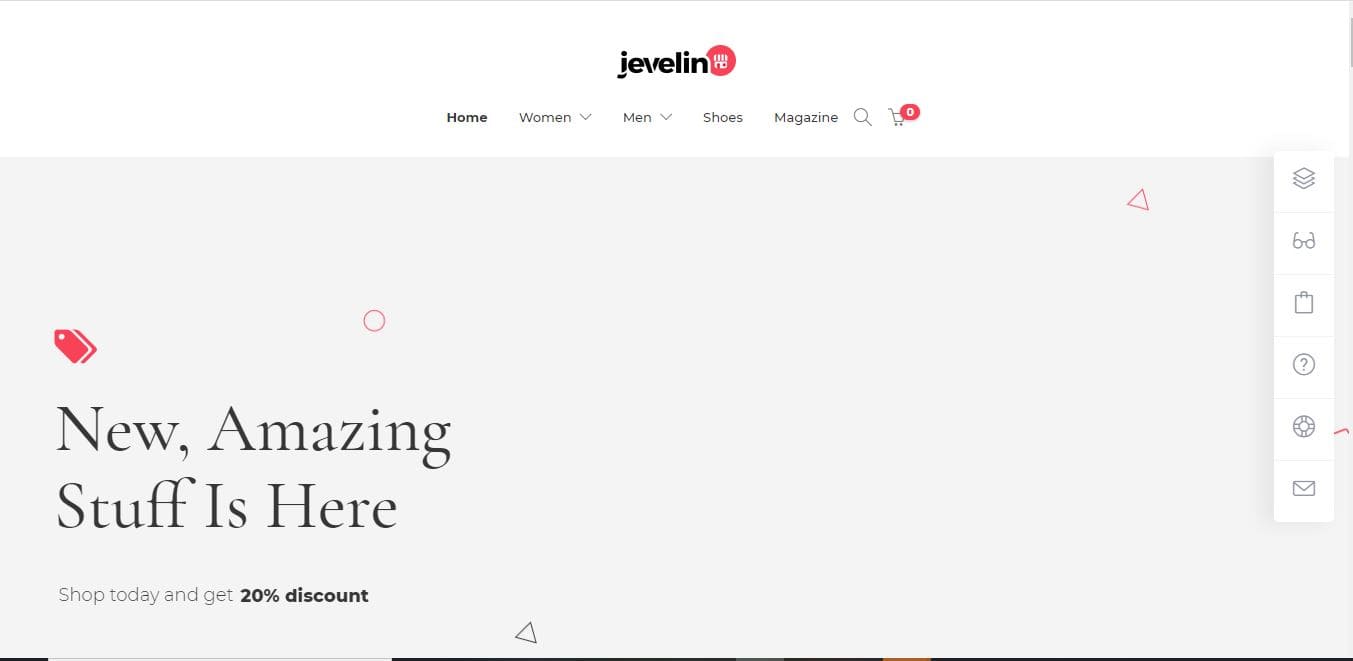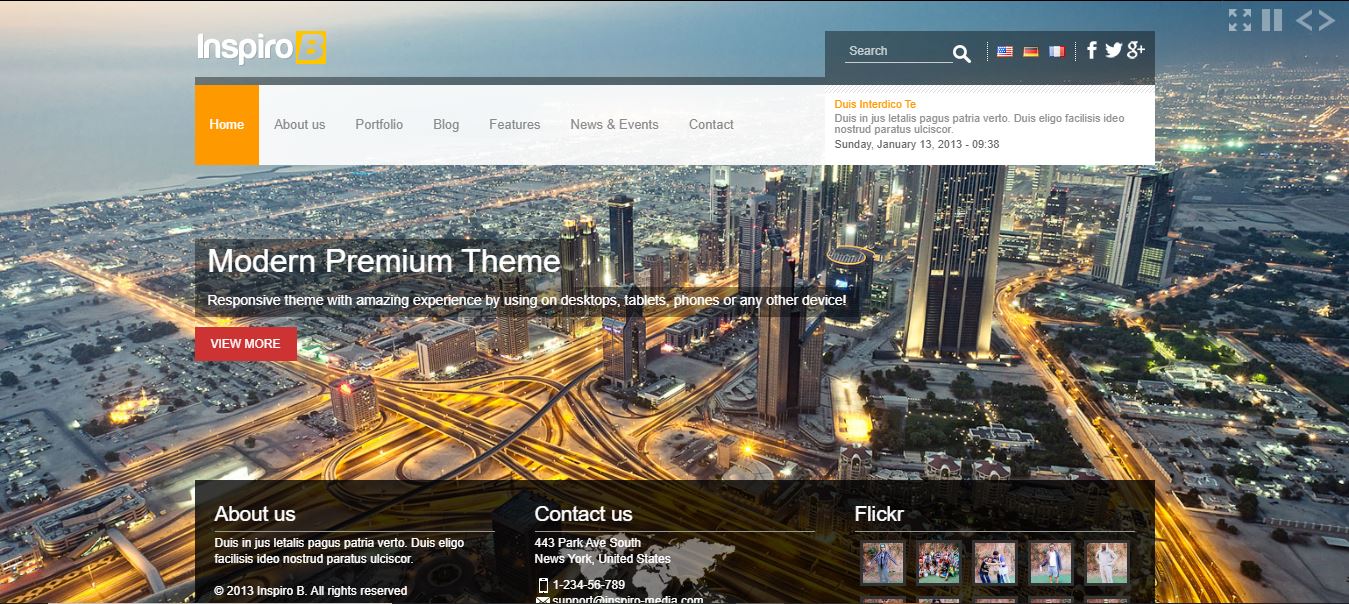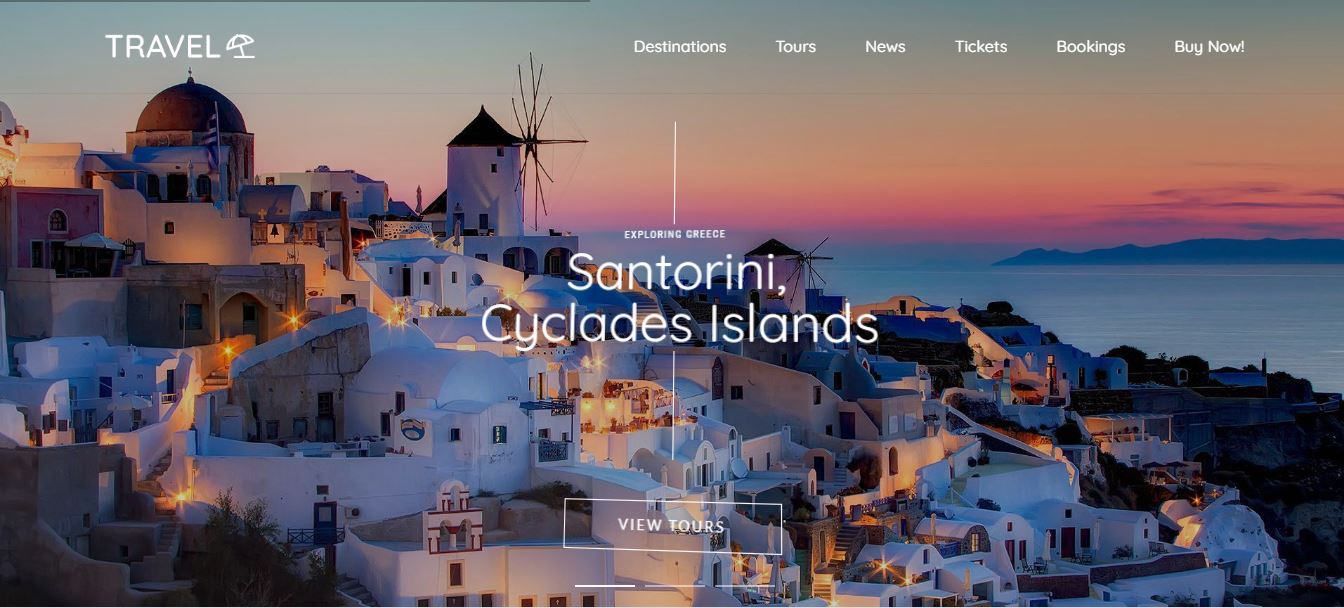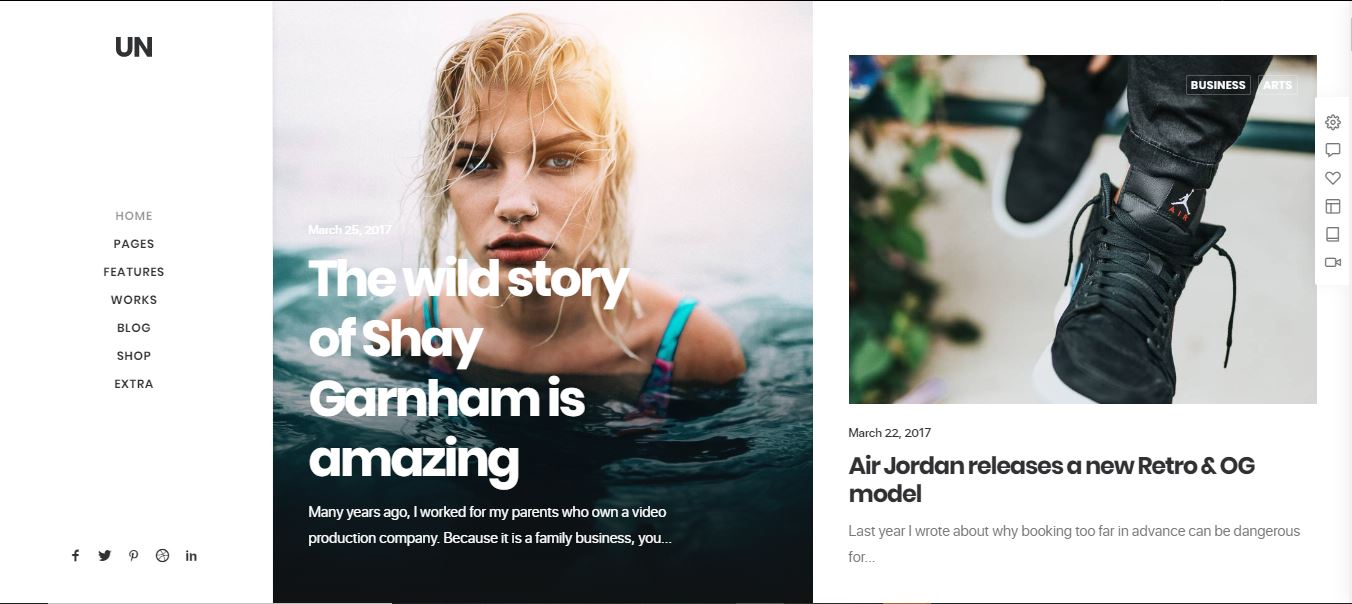Uncategorized
14 Best Portfolio WordPress Themes in 2020
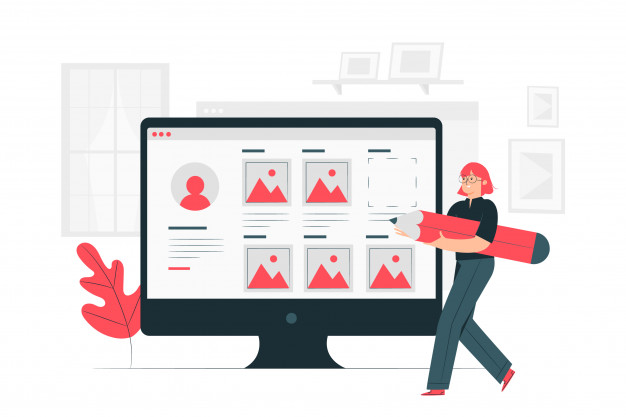
A tool should cover several bases to qualify as the best portfolio WordPress themes. The theme should be able to showcase your work in the best way possible. In addition to this, the text that is along every piece should provide the correct level of context.
The design of the theme should also be in a position to capture the attention of your target audience. It should not this without shifting the attention of the viewers from the work itself.
There is a long list of WordPress themes and picking the right one is not an easy task. The challenge can be higher if you are not sure of the functionality that you need. You need a simple way of organizing and displaying your work.
All this should come alongside great design options and attractive typography. The other consideration is whether the theme is bundled with lightbox and/or slider plugins. These options will help you enhance your work further.
It can take you a lot of time to wade from one theme to another. This article presents a list of the best WordPress themes in the market. Read through the product description and features to get the tools that match your needs. It all depends on the kind of website that you wish to construct.
14 Best Portfolio WordPress Themes in 2020
[table id=2 /]
1. Divi
Divi is a WordPress theme that will serve you regardless of your niche. The theme comes with a quality coding rock-solid foundation. The fantastic support that you get from the theme allows you to concentrate on building your website.
The developer of Divi brings a powerful and easy to use interface into play. It explains why we have a long list of Divi theme users globally.
One of the major WordPress theme developers in the market is Elegant Themes. Divi is among the most popular multipurpose solutions in the market. It has excellent portfolio-building capabilities among other functionalities.
It has one column and grid layouts that are highly functional that still ooze class. The full-width version of Divi is what most users find to be highly exciting. You can display your portfolio in a carousel or checkerboard style.
Users can make maximum use of the bundled drag-and-drop of the Divi builder in creating stunning pages for every entry. It is among the highly supported, flexible, powerful, and popular portfolio themes in the market.
When you choose Dive, you will be getting a high-end portfolio theme for your website regardless of your niche. It has some of the features that a person will want to get in the best WordPress portfolio themes.
Features of Divi Portfolio Theme
- Woo Commerce compatible
- Split testing ability with the use of Dive Leads
- Dozens of modules
- Countless layout options
- Comes with the Divi Builder drag-and-drop page creator
2. Oshine
The Oshine theme comes with a stylish and modern design. It also features several pre-made layouts that allow users to create a unique website for their portfolio. It is one of the best options in the market if you are shopping for the best portfolio WordPress themes.
Some of the users who can make good use of Oshine include illustrators, freelancers, and agencies. Besides, any creative professional will find Oshine to be a highly effective WordPress theme.
The Oshine WordPress theme also features a unique builder that enables users to edit their pages in real-time. You will also get an exclusive opportunity to view all these changes instantly. Very few WordPress themes have this great ability.
You can also take advantage of the beautiful parallax sections and video backgrounds. These features help in capturing the attention of your target audience. You can also use ant of the available modules to add the calls-to-action, testimonials, and buttons to your website pages.
It is one of the themes that comes with so many customization options for users. The theme is optimized to load very fast. It is a fully responsive portfolio WordPress theme that is optimized for the search engine.
Features of Oshine
- Great performance
- Regular updates with bug fixes and new features
- Compatibility with a broad range of the most popular plugins
- Full control over the colors and fonts
- Infinite layout possibilities
- High-end customer support
- Unlimited ways of showcasing your portfolio
- Single-click demo installer
- Fifty demos with hundreds of inbuilt sample pages
- Intuitive fully visual page builder
- High-end design
3. Jevelin
Jevelin is a versatile and mobile-ready WordPress theme. You can use it in launching any type of personal or professional online presence. With Jevelin, you can set up a modern and fresh business website. The premium features that are in this theme also allow you to set up a dynamic online store.
The beauty of this tool is the fact that it is mobile-friendly. It is RTL optimized and customizable easily in several ways. It is a modern WordPress theme that comes with over forty custom shortcodes. This helps you to display your web content in a nice manner without any need for coding.
It is a one page WordPress theme private use, freelancers, and business purposes. It offers several shortcodes with very powerful drag and drop page builder that supports ease of use.
Jevelin also has a powerful admin panel that gives you full control over the feel and look of each page, element, and section. You can do all these things without having to write even one code.
The theme has so many super-rich features such as single-click wen installation, social share functionality, and Mega Menus. The other features include search engine optimized, custom Widgets, RTL and multilingual support, etc.
This tool also providers Slider Revolution, Contact Form 7, and WooCommerce among other customization tools. These features tell you that it is one of the best portfolio WordPress themes for your brand.
Features of Jevelin Best WordPress Portfolio Themes
- Highly customizable
- Powerful admin interface
- Drag and drop page builder that is easy to use
- Custom posts for Video, Audio, Link, Quote, Gallery
- Don’t require any coding knowledge
- Custom author page
- More than forty animation elements
- Change all the main accent colors from pages
- Social share functionality
- Change header layout from all the pages
- Side widget area
- Separate logo header for mobile, sticky, and standard versions
- Contacts widget
- Auto-adjusted Mega Menu
- Social icons widget
- Multiple portfolio overlays
- Portfolio widget
- Video background sections
- Over 10 portfolio layout combinations
- Parallax background sections
- Real-time Google Map locations preview
- Multiple portfolio one item layouts
- Image curtains shortcode
- Parallax video background sections
- Image points shortcode
- 6 blog layouts
- Multiple Google Maps locations
- Multiple page options
- Testimonials carousel shortcode
- Unlimited fields for portfolio descriptions
- 404-page customization
- Styling options for elements
- Back to top
- Smooth scroll
- Page notice options regarding cookies
- Unified options all across the theme
- Regular updates
- Professional support
- Demo content with real images
- Translation ready
- Child theme included
- Boxed and wide layouts
- RTL support
- Parallax footer
- Customizable footer layout with up to 4 columns
- Page loader that has multiple styles
- Page notice option for cookies
4. Neve
Neve is a multipurpose, easily customizable, and super-fast portfolio WordPress theme. It is a perfect alternative for e-commerce shops, firms, agencies, startups, small businesses, and blogs. You can also use it on several types of projects and personal portfolios.
It is a fully responsive and AMP optimized WordPress theme. Neve loads in a few seconds and adapts seamlessly on all viewing devices. It is a lightweight theme that has a minimalist design.
Most people love Neve because it is highly extendable. Its code is highly customizable leading to a top ranking in the search engine.
The theme perfectly works with Gutenberg and other popular page builders. These include Divi, SiteOrigin, Visual Composer, Beaver Builder, Brizy, and Elementor.
Neve is also translation and RTL ready, responsive, and WooCommerce ready. You should look no further if you want the best portfolio WordPress theme. You can be sure that Neve is a perfect theme for your site.
Features of Neve Theme
- Sleek design and easy setup
- Flexible and easy to use
- Lightweight and fast
- Reliable updates
- Full support and quality code
5. Pofo
Are you shopping for a truly outstanding best portfolio WordPress themes? Pofo is a tool that will harmonize your beautiful imagery with effortless navigability.
Most of the portfolio themes offer several ways of arranging bold and striking imagery. The other key feature in the best portfolio themes is optimizing the user experience. Pofo is a theme that will give you the best experience.
The WPBakery Page Builder plugin that was formerly the visual composer is also bundled with Pofo. It allows users to drag and drop the website layout elements with a lot of ease.
The Slider Revolution plugin is also bundled with Pofo. It helps you to build a responsive and gorgeous portfolio content. Also, Pofo has over 25 demo templates to make you get up and running quickly.
Pofo stands out of the competition because of the outstanding performance and flexible customizations. It has several menu options, demos, and header sets that make it appropriate for building a website regardless of your needs.
The tool has a long list of header sets, menu options, and demos. Therefore, it is possible to use it in building your website regardless of your needs. This theme is also compatible with the W3 Cache plugin. It also has a smooth integration with WooCommerce which is a feature most people love.
Most of the options that Pofo offers seem to be daunting. However, it is an ideal choice for people who wish to develop flexible, scalable, and robust portfolio websites. In summary, Pofo is a worthwhile consideration for building a portfolio website.
Features of Pofo
- Full support for e-commerce
- Creative portfolio layouts
- Website customization options
- Premium slideshow builder tool
- Drag and drop page builder tool
- Easy setting importer and demo tool
- Multiple pre-built website demos
- Optional single-page website mode
- Video background and parallax display options
- WPML plugin compatible
- Optional social media integration
- Fully translation ready
- Choosing custom widgets
- Code is optimized for fast loading times
- Create unlimited customizable sidebars
- Fully compatible with the W3 Total cache plugin
- Responsive and mobile-friendly layouts
- Optimized for SEO and compatible with the YOAST SEO plugin
6. Inspiro
Are you looking for a mobile-friendly portfolio WordPress theme? Inspiro is a brilliant photo-focused theme from WordPress. The tool is fit to satisfy the personal needs of portfolios and personal blogs. If you are a webmaster who wants to build a personal online home, Inspiro is the best portfolio WordPress theme for you.
You can use this platform to share your day to day feelings and quotation thoughts. It also accompanies your work with beautiful photography. The design will help you showcase the meeting point between the timeless beauty of life and modern technology.
Indeed, you will find a lot of pleasure when working with Inspiro as a web design tool. The beginning point is choosing a template or demo that suits the overall look that you desire like widgetized.
Blog-style Homepage or Homepage and choose to customize the pages using the multiple advanced customization tools. Some of them include the incredible ZOOM framework, the Visual Customizer, and the Dynamic Homepage Builder.
At any point in time, this theme does not need coding. It explains why Inspiro is a friendly theme to webmasters of all skill levels. After you are through with selecting your colors, you can customize your logos, background and many more.
Inspiro has so many predesigned layouts that will help you add pages to your portfolio website. It also has attractive Gallery pages for showcasing your photography in a single place. The theme has online shop pages that are fully functional.
Inspiro still has so many additional features that you may not know all at once. Start using the theme now and you will discover so much over time.
Features of Inspiro
- Theme options panel
- Slideshow with video background
- Gallery module
- Page builder
- Responsive layout
- WooCommerce ready
7. Kalium
The design of Kalium has the creation of a portfolio in mind. It is one of the best portfolio WordPress themes for creative professionals.
This theme has multiple styles and you can use the Visual Composer to manipulate them with a lot of ease. It also comes with the Layer Slider and Revolution Slider plugins which are all premium options. The tools are part of what you pay for the theme.
You will also set several configuration options like social media integration, color customization, footer styles, site icons and custom fonts among others. The other cool feature of Kalium is the retina-ready front-end. It uses the CSS3 animations in a minimalistic manner to deliver an enjoyable browsing experience.
These features extent across the search, social media icons, and menus. They animate in a simple but effective manner to draw the attention of your visitors.
You can use this creative portfolio layout in other ways apart from the project listing. The reason for this is that Kalium has advances WooCommerce integration. It is just an addition to the long list of features that comes with this theme.
The other good thing about Kalium is that it has a fully responsive design. Besides, the theme offers parallax support, multiple page layouts, and has the maintenance mode.
Bloggers will also find Kalium to be a highly useful tool. It is a theme that remains eye-catching and clean in the blog format. Its featured images tend to the un-intuitive but also impressive. The author and post Meta in this tool are understated. Thus, it fits in the flow of your page in a very attractive manner.
The Kalium theme is fully documented with a back to the end that is clean and easy to use like its front. Thus, it is an easy to use theme if you want to create beautiful portfolios or even an online store.
Features of Kalium
- Custom skin generator
- Rich theme options
- Multisite support
- Single click demo content installer
- GDPR ready
- Included product size guide plugin
- Included WooCommerce product filter plugin
- Advanced custom fields PRO
- Layer Slider plugin
- Revolution Slider Plugin
- Included WPBakery Page Builder plugin (formerly known as Visual Composer)
8. Werkstatt
Werkstatt is a creative and modern creative portfolio WordPress theme. This theme comes with a long list of astonishing layout options. The tool maintains a minimalist and chic appearance while offering limitless possibilities to showcase your designs and images.
Werkstatt comes with over 15 templates. All these templates benefit from the drag-and-drop interface to make customizing a cinch. It also has 19 beautiful single-click demos. All users have to do is adding their content and they will be up and running.
The developer uses the Visual Composer to create all the demos. Also, you can move every element from one to the next with a lot of ease. With this level of control, the process of creating a unique website will not be challenging.
The theme has maximum support for WooCommerce especially if you want to use your website in selling products and services. It is one of the themes that have endless possibilities in practice. It has so many customization features and numerous inbuilt layouts. You can use them in designing your website.
If you wish to include a blog on your website, you can choose from the 7 pre-designed styles. Lastly, the tool also has more than 3000 fonts to give your text the same beauty as the imagery.
The theme virtually has all that you need to create a portfolio website that is uniquely impactful. As a result, it is a tool that is well worth your consideration.
Features of Werkstatt
- One-click demos that have custom design elements to give you a unique and elegant portfolio
- Limitless hover effects with six different animations for the hover styles. It also has customization for image, border, color, and position.
- Fixed project infobox, fixed section navigation, and auto-detect portfolio filter for website design
- 3 pagination and 7 blog-style options such as regular pagination, load button, and infinite scroll.
- Has gorgeous fonts of over 2450 Adobe Typekit fonts and more than 800 Google fonts
- WooCommerce compatible theme and menu features for customizing color and typography options.
9. Smoothly
If you are looking for a top premium portfolio WordPress theme, Smoothly is one of the best choices at your disposal. It is a creative website template for agencies, professionals, illustrators, and freelancers. The theme has so many amazing features that you will not get in any other tool all over the world.
Smoothly is designed with the elements of visual composer and eight premium WordPress plugins. It also has eleven WordPress VC plugins/elements that are ultimately available for only smoothly regular users.
Together with this, the theme also supports multi third-party plugins that prove to be extraordinarily amazing. It will help you to achieve the portfolio that you desire.
According to the New Template, Smoothly is the best personal WordPress theme. If you are a true lover of WordPress, this is the theme that you should be going for. You can be sure that your portfolio will speak for itself when you choose Smoothly.
Features of Smoothly
- Inbuilt drag and drop editor
- Next level color design possibilities
- Enhanced columns and rows
- Device mock-ups
- Fully responsive design
- Smooth animation
- Splash screen technology
- SVG logos
- Well-thought navigation
- Several opportunities for single-page websites
- Clean code to edit
- Automatic translations
- Fast and easy blogging
- Highly customizable designs
10. Grand Portfolio
Grand Portfolio is specially designed to take care of all forms of agencies and niches. These include architects, fashion designers, musicians, bloggers and even photographers to name a few.
It is hard to get a theme whose functionality cuts across so many niches. However, the design quality of the Grand portfolio is unquestionable.
What makes Grand Portfolio the best portfolio WordPress theme is the fact that it contains a long list of different portfolio designs. While the masonry layouts and ubiquitous grid make an appearance, it also offers several other outstanding choices.
The split-screen design has several other choices to offer. These include horizontal and striped layouts, OS X-style Cover Flow option. It also has a parallax of options that you have to see before you believe.
Some people accuse Grand Portfolio for spreading itself too thin when it comes to its demo layouts. However, you cannot question the portfolio design of this theme. Even its basic layout has a stunning look.
It also has jaw-dropping visual works that complement it’s creating quite well. Grand Portfolio is an excellent tool to help you display your work in the best way possible.
Features of Grand Portfolio
- Google Mobile compatible tested
- One-click demo for importing option
- Live editing theme typography
- Drag & drop content page builders
- Real-time live customizer
- Over 70 gallery & portfolio layouts
11. Collective
You will agree to the fact that creative work needs a unique presentation. The way that you display your work is so crucial to the success of your website. In fact, in a few cases, this takes precedence over all the other things.
The most important thing is to make sure that your website stands out from the competition. The collective WordPress theme is highly essential if you want to display your portfolio in an effective way.
The theme has visuals that are highly attention-grabbing. Because the first impression matters a lot, there are several homepage designs that you can select from. Most of these available options are full screen.
The other included features are vertical sliders, descriptive overlays and many more. Some of them are powered by the bundled plugins to help you customize the look of your content further. Some of these options include the WPBakery Page Builder plugins and Slider Revolution.
The page builder that comes with the theme allows users to tailor their layout to the exact business needs. Collective has twelve homepage layouts and four demos where you can start from. Each of them practically provides unlimited portfolio layouts and a selection of template pages. It offers these services regardless of your industry or niche.
All said and done, Collective brings together several features that can be so hard to implement separately. It also makes a breeze when it comes to fitting all of them together. You will be sure of getting a highly stylish portfolio at your fingertips when you choose the Collective theme.
Features of Collective
- Clean & minimal design
- Portfolio one-page case study layout
- Multi-page and one-page
- Portfolio one full-width slider layout
- Framed/full/boxed layouts
- Useful and easy to use shortcodes
- WooCommerce integration
- Multiple customizable blog layouts
- 5 header solutions with several customization options
- WooCommerce AJAX Mini Cart
- Over 14 custom visual composer elements
- Customization of portfolio pages
- Custom 404 page
- Blog standard layout
- Contact form 7 integration
- Included Visual Composer content builder
- Video support
- Over 600 Google fonts
- Cross-browser compatibility
- Google Map with multiple markers and styles
- Smooth CSS3 animations
- Over 2000 icons to select from a collection of four sets
- Fully responsive design
- Social share functionality
- Retina ready
- Build with Bootstrap 3
- WPML and translation ready
- Widget ready (Twitter and Instagram custom widgets)
- Lazy loading
- Top to back button functionality
- Footer widgets with various page footers
- Over 12 unique beautiful homepages
- SEO optimized
- Blog masonry layout
- Child theme ready
- Custom post formats: Quote, Link, Gallery, Standard, Video, Audio
- One-click demo importer
12. Bifrost
It can be frustrating to get the best portfolio WordPress theme. The reason is that most of them use the same design elements. The themes also use similar bundled plugins to achieve their goals. However, Bifrost is a bit different as it gives you a high level of freedom in the process.
The theme has significant differences with the other competing tools. The developer uses the bundled page builder plugin to create this theme. It is a high-quality tool that you can use to create websites without any coding requirements.
The theme does most of the design work on your behalf. For instance, you will get so many pre-built elements to add the correct functionality to your website. Elementor also has a powerful footer and header builder.
The implication is that you can customize your entire website instead of some particular sections. Without the page builder, Bifrost will just be one of the other themes in the market. However, with the inclusion of this tool, you will be getting a powerful and flexible tool.
These features set Bifrost apart as the best portfolio WordPress theme in the market. Don’t hesitate to check out the demo if you are planning to create a portfolio website.
Features of Bifrost
- Mobile-first responsive design
- Footer and header builder
- Unique and creative design
- Premade sections
- Single-page agency portfolio WordPress theme
13. LEVELUP
So many themes in the market force users to choose between flexibility and ease of use. However, this is not the case when you are dealing with LEVELUP. The theme offers a perfect balance between user-friendliness with a broad array of features. It also has enough options for customization to help in creating unique and functional designs.
LEVELUP is a multipurpose WordPress theme that comes with more than 60 pre-made pages and templates to start you off. The tool is perfect for adding multimedia content and creativity to your website.
You can make sure of sliders, live backgrounds, as well as videos. You will achieve all these functionalities courtesy of the Royal Slider and the bundled Revolution Slider plugins.
Would you like to give those people who visit your website using various devices the best service? With LEVELUP, setting up key structural elements with various sizing, positioning, and functionalities. The theme works perfectly on different screen types and sizes.
Some of these elements include icons, logos, backgrounds, and headers. LEVELUP has an approachable design that makes it an easy to use theme. This is still possible with the many powerful features that come with this theme.
The other good news about LEVELUP is that it offers the best customer support. It is a theme that you need to check out if you want something that is flexible and creative.
Features of LEVELUP
- Fully responsive portfolio WordPress theme
- One-click demo import
- Easy to use admin panel
- +60 inbuilt pages and templates
- Maintenance page
- Powerful shortcodes options
- Lifetime updates and free technical support
- Exclusive slides
- Fully integrated WooCommerce
14. Uncode – WordPress Portfolio Theme
Would you like to create an appealing portfolio that has a great ability to earn you new business opportunities? Uncode is the best portfolio WordPress theme that will help you display your work in the best way possible.
The tool comes with customization of branding options and a broad range of stylish layouts. It is a tool that will definitely fit into your bill seamlessly.
There are several layout options that allow you to display your work in Uncode in the best way possible. It is a theme that will deliver in all counts. The tool has more than sixteen blog post and portfolio inbuilt layouts. All these layouts come with customizable options.
It also has more than seventy ways of displaying your content. Some of them include carousels, metro, and masonry layouts. Uncode displays media within a lightbox that the bundled lightbox plugin displays.
It also has the Revolution slider and Layer Slider plugins that prominently display the works that you pride in. The theme also comes with a Visual Composer Plugin that handles the page layouts. This version is specially tailored to offer streamlined layout options.
It also has six menu styles to help users create the correct navigation that is suitable for their website. Uncode also gives you extensive font options that are available for Typekit, Fontdeck, Font Squirrel, and Google Fonts.
If your desire is to hit the ground running, the developer of Uncode provides more than thirty demos. You can install any of them and import them with one-click. The developer also provides extensive online documentation.
You will also get a narrated video tutorials set to provide you an assisting hand where necessary. To sum it all, Uncode is one of the near-perfect portfolio WordPress themes to display your work with style.
Features of Uncode
- Demos library
- Album libraries
- Unique media and posts gallery
- Content block
- Fully responsive
- Hierarchical theme options
- Impressive showcase
- Pixel-perfect
- Enhanced backgrounds
- One-click import
- World-class design
- Creative products, portfolio, and blogs layout
- Frontend page builder
- Advanced grid system
- Wireframes plugins
- Adaptive images
- Light and dark skins
- Privacy plugin (GDPR)
- Integrated header builder
- Appreciated and featured
- Color palette
- Powerful one-page
- Slides scroll
- Animated headings
- Page builder elements
- Shape dividers
- Regular updates
- Menu layouts
- Powered media library
- Multipurpose RTL and certified support
- Woo-commerce integration
- Power elite support
- Extensive typography options
How to Choose the Best Portfolio WordPress Themes
Are you struggling to get the best Portfolio WordPress themes? The options that are in the market are tens of thousands. As a result, singling out one option can be an uphill task.
You need a theme that will make your portfolio website a great success. Look for a template that will balance the aesthetic value and functionality of your website. This section will guide you through the process of making the right choice. Here are some of the tips that will help you create a strong foundation for your WordPress website.
1. Go for a Lightweight Best Portfolio WordPress Themes
The theme is a major component of the foundation of your website. It has a significant effect on page load times and the performance of your website.
There is a big difference between a performance-optimized website and a regular one. The load time can increase by 42% which is quite significant.
The loading speed of your website has a critical role to play when it comes to the user experience, conversion rate, and SEO. Therefore, it is a factor that you will not ignore when creating a portfolio website.
A large part of the content of portfolio websites are pictures which seem quite heavy by nature. Choosing a theme that is not lightweight will worsen the situation.
How do you tell that the theme is lightweight? WordPress has so many lightweight themes for your use. However, you can also use SEO tools like the GTmetrix to run your own tests. All you need to do is run the theme through the tool and establish its performance.
If you are using a free theme, download it and run through the GTmetrix tool direct. If you are getting a premium portfolio theme, use the demo to test for the lightweight ability. It will give you an excellent idea of the optimization abilities of the theme.
2. Get a Theme That You Can Customize on Your Own
You may be lucky to get a portfolio WordPress theme that has an absolutely pixel-perfect look right from the box. However, the chances of getting such a theme are quite slim. Therefore, you may desire the ability to tweak everything to give them the desired look.
If this is your desire, get a theme that will make it easy to make the above changes. It is good to make the above changes without a need for specialized technical knowledge.
The secret is going for a portfolio theme that utilizes the WordPress Customizer. It is one of the major WordPress features that allows users to customize several aspects of their website. You need a beginner-friendly interface that provides a live preview of the site.
For instance, some themes allow you to customize the layout, looks, and colors of your website. The options that some Portfolio themes give are more than the others. Therefore, you need to look at what you actually want to customize on your website.
Some of the customization themes come for free while you have to purchase others. It is an excellent option as long as you are unable to unlock the features in your WordPress theme. It is the other critical determinant of the Best Portfolio WordPress Themes in the market.
3. Remember Themes are for Functionality, Plugins, and Design
When choosing a portfolio WordPress theme, you may want to go for the one that can do everything from the box. For instance, if you are planning to create an event website, you may want to go for the one with an inbuilt events calendar feature.
Even though this can be tempting, it is not recommended to do so. WordPress should have a distinct delineation between plugins and themes.
You pick a theme according to the design and use plugins to enhance its functionality. The theme should not be in control of both your functionality and your design.
The primary reason behind this is Bath Wall Surround the portability. If the theme you choose controls both the functionality and design, you may lock yourself in the theme for life. On the contrary, separating the two can allow you to switch between different themes.
However, it does not imply that there is no out-of-the-box tool in the market. Don’t look for a portfolio WordPress theme that combines everything. Instead, go for the one that is built for integration with plugins that have the functionality that you need.
For instance, if you want a Portfolio WordPress theme with the drag-and-drop functionality, don’t choose one with a built-in builder. The reason is that such a tool can lock you in. Instead, get a theme that integrates with third-party page builder plugins like Elementor. The Elementor team recommends using the Sydney theme to pair with Elementor.
Likewise, if you are running an e-commerce store, you can choose a theme like Airi. Such a theme integrates seamlessly with the WooCommerce plugin for its functionality.
If you are launching an online course, you may choose the Astra theme. The tool offers inbuilt integration with two famous WordPress course plugins i.e. LearnDash and LifterLMS.
Most of the Portfolio WordPress plugins are bundled with the recommended plugins. It is an excellent way of getting the best from these two worlds. You will still get the out of date functionality that you desire. However, you may also change the theme in the future if there is a need.
4. Check for a Responsive Design
Currently, mobile traffic accounts for approximately 50 percent of internet traffic. The number continues to grow over time.
Responsive design means that your portfolio website adapts automatically to the device of the user. Thus, whether a person visits on his iPhone or laptop, he should still have an excellent experience.
Most of the WordPress themes in the market are highly responsive. Therefore, most people think that it is pointless to confirm whether the theme is responsive. The reason is that not all WordPress themes are as responsive as you may desire.
Therefore it is recommended to check whether the theme you are using has a responsive design. All you need to do is opening the demo website on your smartphone and try to play around with it.
Check at the navigation of the theme on the demo website. The navigation menus of some themes are slick on mobile devices. The others tend to be hard to use and clunky. The best Portfolio WordPress themes have a responsive design.
The other thing you need to observe is how the blog looks like. We have awkward themes that may not even display the title of the blog above the fold on mobile devices. It can result in a worse customer experience. The implication is that visitors have to swipe down to know what the post has to say.
This consideration is key as you want mobile users to also have an awesome experience. Therefore, be keen to choose a portfolio WordPress theme that has a responsive design.
If you are using the Chrome browser, its developer tools will help you emulate different mobile devices. There will be no need to take hold of your mobile device. It will help you to tell whether you are making the right theme choice.
5. The Support Policy of the Developer
The other defining feature of the best portfolio WordPress theme is the developers’ support policy. No matter the portfolio theme that you choose, there will come a moment when you need some support.
When this takes place, you need the ability to reach out for assistance. Therefore, it is rewarding to check the support policy of the host before making a decision.
In most cases, premium themes offer 6 to 12 months of updates and support upon the purchase. You may get an option for reviewing to continue getting the desired support. However, make sure that you confirm this before making a decision.
You can find the exact policy on the site of the developer. When dealing with a free theme, it can either be a miss of hit. Some of the theme developers provide support through the WordPress.org forums. Other themes don’t provide free customers to customers.
You can get a support forum for your theme at the WordPress.org listing page. Apart from the period, also consider the scope of the support that you will be getting.
Most developers are more than willing to give you maximum support with the theme that you are buying. However, most support services will only help you use third-party plugins to make the theme play nicely.
6. Check the Reviews
Like any other purchase, reviews bring in a lot of wisdom from the crowds. It is an excellent way to help you make an informed decision when choose a WordPress theme.
It is not hard to find reviews for any WordPress theme that you wish to use. If you want to use a free portfolio theme from WordPress.org, you will get the ratings on the listing page. You may also click on ‘See All’ to reveal the actual text reviews.
In the same way, when shopping for premium portfolio WordPress themes vial ThemeForest, the ratings are in the sidebar. You also need to check the comments to get more insights about the quality of the theme.
7. Last Update Date
You also need to check the last update date to be able to identify the best portfolio WordPress themes. The core software for WordPress changes constantly. Therefore, choose a WordPress portfolio theme whose developer keeps up to date.
There isn’t a hard rule in this case. Just check on the last update time for the portfolio WordPress theme of your choice. The update for the best portfolio WordPress themes will not go beyond six months.
You will also find most of this information publicly accessible in the directories of the theme. It is close to the top of the right sidebar in WordPress.org. ThemeForest also displays the date of the last update. It is normally below the review rating.
8. Don’t Hung Up in the Premium vs. Free Theme Debate
Some people will tell you that free portfolio WordPress themes are inherently less effective than the free ones. However, this is not necessarily true because the situation varies from one theme to another.
Someone may tell you that premium portfolio themes have a cleaner code than the free ones. You may also here a thing like premium themes are updated regularly than the free options. The other argument would be that premium themes are more secure than what you get for free.
Just note that all the above statements are meaningless. Both. Free and premium themes are code. You may have a premium theme with a poorly written code. Besides, you may get a free portfolio WordPress theme with a well-written code.
We have premium themes that have no updates while free ones that have regular updating. However, the opposite can also be true. Therefore, look at the features of the individual theme before making a decision.
Besides, the best portfolio WordPress portfolio themes come with both pro-free versions. You can use the free features and unlock the other features by upgrading to the premium version. Therefore, don’t let the debate of free vs. premium portfolio WordPress themes hold you back.
Conclusion
With all this information, you have all that it takes to choose the best portfolio WordPress theme. This article suggests 14 products that can work well for your website. The choice narrows down to the type of WordPress theme that you wish to set up. There is also a buyer’s guide that will help you in making the right choice. You cannot make the wrong choice as long as you take time before making the decision.
Read Also:
- Comprehensive Guide to Social Media Marketing
- Comprehensive Guide to Content Marketing
- Best WordPress SEO Plugins
-
Pingback: 5 Ranking Factors You Need To Work On When You Are In Blogging Industry